
패럴렉스 이펙트_03 구현하기
이번 예제는 하단과 같은 기능을 구현해보도록 하겠습니다
1. 이전 스크롤값과 현재 스크롤값을 비교 후 스크롤을 올렸을때 이전 스크롤값보다 작으니 메뉴가 나타나는 기능
2. scrollTop값과 브라우저 내부 높이값을 더한 값보다 스크롤되지 않은 브라우저 내부 높이 보다 작을때 "top" 버튼에 클래스 show를 붙여 top버튼이 브라우저 맨 하단까지 내렸을때 버튼이 보이는 기능
HTML 작성
Top버튼 구현을 위해 하단 부분을 이전 예제에 추가시킵니다.
<div id="parallax__top">
Top
</div>
CSS 작성
이번 예제 구현을 위한 살을 붙여줍니다!
/* parallax__nav */
#parallax__nav {
position: fixed;
right: 20px;
top: -200px;
z-index: 2000;
background-color: rgba(0, 0, 0, 0.4);
padding: 20px 30px;
border-radius: 50px;
transition: top 0.4s ease;
}
#parallax__nav.show{
top: 0;
}
#parallax__nav li {
display: inline;
margin: 0 5px;
}
#parallax__nav li a {
display: inline-block;
height: 30px;
padding: 5px 20px;
text-align: center;
line-height: 30px;
}
#parallax__nav li.active a {
background: #fff;
color: #000;
border-radius: 20px;
box-sizing: content-box;
}
#parallax__cont {
max-width: 1600px;
/* background-color: rgba(255, 255, 255, 0.1); */
margin: 0 auto;
width: 98%;
}
.content__item {
width: 1000px;
max-width: 70vw;
margin: 30vw auto;
/* background-color: rgba(255, 255, 255, 0.3); */
text-align: left;
margin-right: 0;
position: relative;
padding-top: 8vw;
}
.content__item:nth-child(even) {
/* 2n도 가능하고 even 도 가능하고 */
margin-left: 0;
text-align: right;
}
.content__item__num {
font-size: 35vw;
font-family: 'Lato';
font-weight: 100;
position: absolute;
left: -5vw;
top: -16vw;
opacity: 0.07;
z-index: -2;
}
.content__item:nth-child(even) .content__item__num {
right: -5vw;
left: auto;
/* left 값 초기화 */
}
.content__item__title {
font-weight: 400;
text-transform: capitalize;
}
.content__item__imgWrap {
width: 100%;
padding-bottom: 56.25%;
background-color: #000;
position: relative;
overflow: hidden;
z-index: -1;
}
.content__item__img {
background: url(../../assets/slider/effect_bg_01.jpg);
background-position: center center;
background-repeat: no-repeat;
background-size: cover;
/* 내가 작아서 넣음 */
position: absolute;
width: 110%;
height: 110%;
left: -5%;
top: -5%;
filter: saturate(0%);
transition: all 1s;
}
.content__item:nth-child(1) .content__item__img {
background-image: url(../../assets/slider/effect_bg_01.jpg);
}
.content__item:nth-child(2) .content__item__img {
background-image: url(../../assets/slider/effect_bg_02.jpg);
}
.content__item:nth-child(3) .content__item__img {
background-image: url(../../assets/slider/effect_bg_03.jpg);
}
.content__item:nth-child(4) .content__item__img {
background-image: url(../../assets/slider/effect_bg_04.jpg);
}
.content__item:nth-child(5) .content__item__img {
background-image: url(../../assets/slider/effect_bg_05.jpg);
}
.content__item:nth-child(6) .content__item__img {
background-image: url(../../assets/slider/effect_bg_06.jpg);
}
.content__item:nth-child(7) .content__item__img {
background-image: url(../../assets/slider/effect_bg_07.jpg);
}
.content__item:nth-child(8) .content__item__img {
background-image: url(../../assets/slider/effect_bg_08.jpg);
}
.content__item:nth-child(9) .content__item__img {
background-image: url(../../assets/slider/effect_bg_09.jpg);
}
.content__item__desc {
font-size: 4vw;
line-height: 1.4;
margin-top: -5vw;
margin-left: -4vw;
word-break: keep-all;
}
.content__item:nth-child(even) .content__item__desc {
margin-left: auto;
margin-right: 4vw;
}
#parallax__info {
position: fixed;
left: 20px;
bottom: 20px;
z-index: 2000;
background: rgba(0, 0, 0, 0.6);
color: #fff;
padding: 20px;
border-radius: 10px;
}
#parallax__info li,
.scrollTop {
line-height: 1.4;
}
@media (max-width: 800px) {
#parallax__cont {
margin-top: 70vw;
}
#parallax__nav {
padding: 10px;
right: auto;
left: 10px;
top: 10px;
transform: translateY(50%);
border-radius: 5px;
background-color: rgba(0, 0, 0, 0.8);
}
#parallax__nav li {
display: block;
margin: 5px;
}
#parallax__nav li a {
font-size: 14px;
padding: 5px;
border-radius: 5px;
height: auto;
line-height: 1;
}
#parallax__nav li.active a {
border-radius: 5px;
}
#parallax__info {
left: 10px;
bottom: 10px;
}
}
#parallax__top{
position: fixed;
transform: translateX(-50%);
z-index: 10000;
left: 50%;
bottom: -200px;
width: 40px;
height: 40px;
background: rgba(0,0,0,0.4);
text-align: center;
line-height: 40px;
color: #fff;
border-radius: 50%;
padding: 20px;
cursor: pointer;
transition: all 0.3s;
}
#parallax__top.show {
bottom: 20px;
}
#parallax__top:hover{
background: #fff;
color: #000;
}
JS : 브라우저의 맨 하단까지 스크롤을 하면 top 버튼 보여주기
1. scrollTop(현재 스크롤된 값)값을 이용홰 만약 이 값과 브라우저 창 내부의 높이가 문서 전체의 높이보다 크다면
2. #parallax__top에 "show" 클래스를 추가해 top 버튼 보여주고 아닐시 show 클래스를 제거
//02
window.addEventListener("scroll", ()=>{
let scrollTop = window.pageYOffset || window.scrollY || document.documentElement.scrollTop;
if(scrollTop + window.innerHeight >= document.body.scrollHeight){
document.querySelector("#parallax__top").classList.add("show")
}else {
document.querySelector("#parallax__top").classList.remove("show")
}
})
document.querySelector("#parallax__info span").innerText = Math.ceil(scrollTop)
})
document.querySelector("#parallax__top").addEventListener("click", ()=>{
window.scrollTo({left: 0, top: 0, behavior: "smooth"});
})
JS : 스크롤을 내릴때 메뉴를 숨기고 살짝 올리면 나오는 네비 메뉴 구현!
1. window.addEventListener("scroll",scrollProgress)에 의하여 스크롤 발생시 이벤트 발생
2. scrollProgress 함수에서 nowScroll을 처음 true로 서정해 setInterval 속 if 조건문을 무조건 실행시키고
3. 추후 재사용을 위해 nowScroll은 false로 변경 후 통해 hasScroll로 리턴해주는 변수를 만들어 작동시킵니다.
4. 이후 hasScroll의 scrollTop(현재 스크롤 값)값이 lastScroll(이전 스크롤 값)값보다 작다면
5. #parallax__nav(네비바)에 show 클래스를 추가시켜 보여주고 아닐 시 show 클래스르 제거
6. 위와같이 1~5번 과정을 거친 후 lastScroll(이전 스크롤 값)에는 scrollTop(현재 스크롤 값) 값을 넣습니다
//03
let nowScroll = true; //실행 : 트리거 변수라고 부름
let lastScroll = 0;
function scrollProgress(){
nowScroll = true;
setInterval(()=>{
if(nowScroll){
nowScroll = false;
hasScroll();
}
}, 300)
}
function hasScroll(){ // hasScroll에 일단
let scrollTop = window.pageYOffset || window.scrollY || document.documentElement.scrollTop;
if(scrollTop < lastScroll){ //현재 스크롤 값이 이전 스크롤 값보다 작다면
document.querySelector("#parallax__nav").classList.add("show")
} else {
document.querySelector("#parallax__nav").classList.remove("show")
}
lastScroll = scrollTop; // 지금 현재 스크롤 값을 이전 스크롤 값에 넣은 뒤
}
window.addEventListener("scroll",scrollProgress);
완성예제
이번것은 뭔가 복잡해보였는데 막상 한줄씩 읽어보면 또 별거 없는거 같은데 막상 시험보면 남고있는 자신의 모습이 상상가네요 그쵸 ^_____^?
'PORTFOLIO' 카테고리의 다른 글
| 오늘 참.. 날씨가 맑다.. (0) | 2022.09.11 |
|---|
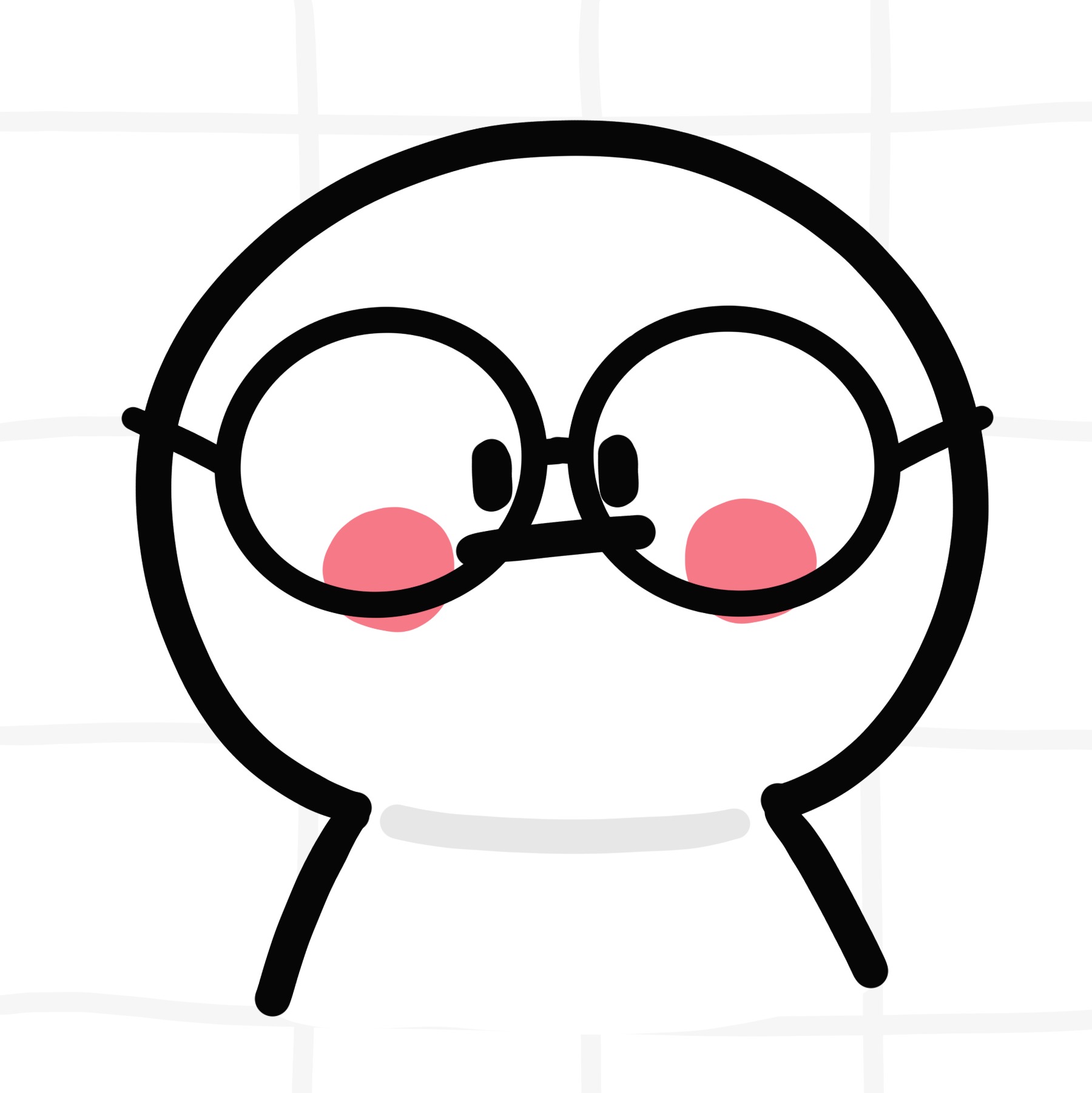





댓글